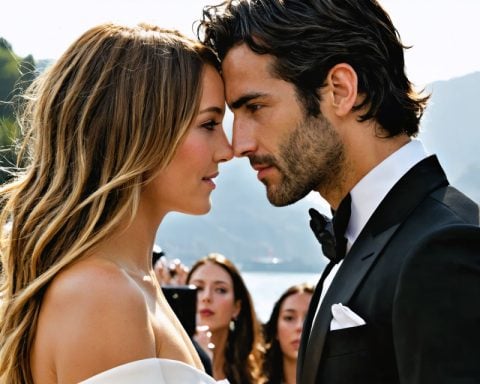Exciting developments are underway for T-Mobile customers in the United States, especially those with the latest Samsung devices. Starting now, owners of the Galaxy S24 series and Galaxy Z Fold 6 can tap into a revolutionary Satellite Messaging Beta service.
The much-anticipated feature, known as ‘T-Mobile Starlink’, has begun rolling out for users who participated in the preliminary testing. This innovative service, exclusively for T-Mobile’s postpaid users, allows for seamless communication by sending and receiving messages via satellite when traditional cell service is unavailable.
Earlier this year, T-Mobile forged a partnership with SpaceX, linking their services with the advanced Starlink satellite network. These low-earth orbit satellites create a robust web of connectivity that extends beyond typical cellular limitations.
Interested users can enable the feature through their device settings by navigating to Settings > Connections > Satellite Networks, provided they applied for the T-Mobile Starlink service beforehand. The usability of this function significantly improves in open areas, where clear skies are present.
It’s important to note that this feature is specific to T-Mobile’s offering and is not a standard option available across all Samsung devices. Meanwhile, anticipation builds around the upcoming Galaxy S25 series, which is expected to incorporate enhanced satellite connectivity features.
Revolutionizing Communication: T-Mobile Starlink Satellite Messaging Service Launches for Samsung Devices
T-Mobile’s New Satellite Messaging Service
T-Mobile customers, particularly those equipped with the latest Samsung devices, are in for an exciting communication upgrade. T-Mobile has launched its Satellite Messaging Beta service, branded as ‘T-Mobile Starlink,’ allowing Galaxy S24 series and Galaxy Z Fold 6 users to send and receive messages via satellite. This service is especially useful in areas where traditional cellular service is weak or unavailable, marking a significant leap in mobile connectivity.
How to Enable T-Mobile Starlink Satellite Messaging
For users eager to experience this innovative service, enabling the feature is straightforward. Here’s how to do it:
1. Ensure you are a T-Mobile postpaid customer: This service is currently exclusive to postpaid users.
2. Navigate to Device Settings: Go to `Settings > Connections > Satellite Networks`.
3. Activate Starlink Service: If you have applied for the T-Mobile Starlink service, you should see the option to enable satellite messaging.
It should be noted that the service performs optimally in open areas with a clear line of sight to the satellites overhead.
Benefits and Limitations of the T-Mobile Starlink Service
Pros:
– Extended Connectivity: Users can communicate in remote locations where traditional cell coverage fails.
– Innovative Technology: Utilizes low-earth orbit satellites, making communication more reliable than conventional methods.
Cons:
– Device Limitations: Currently only available for select Samsung devices (Galaxy S24 and Galaxy Z Fold 6).
– Availability: Exclusive to T-Mobile postpaid customers, limiting options for prepaid users.
Future Trends: Galaxy S25 and Beyond
As the field of satellite communication in mobile technology expands, the anticipation for the upcoming Galaxy S25 series grows. Reports indicate that the new devices may come with even more advanced satellite connectivity features, potentially broadening user access and enhancing the overall communication experience.
Market Insights and Predictions
The T-Mobile and SpaceX partnership signifies a transformative trend in the telecommunications industry, where satellite internet and mobile connectivity converge. As this technology matures, it is expected to offer new possibilities for emergency communication, outdoor activities, and remote work, reshaping how users connect in various scenarios.
For T-Mobile customers, adopting this new feature not only optimizes communication but also places them at the forefront of a burgeoning technological landscape. For more information about T-Mobile’s services, visit T-Mobile.