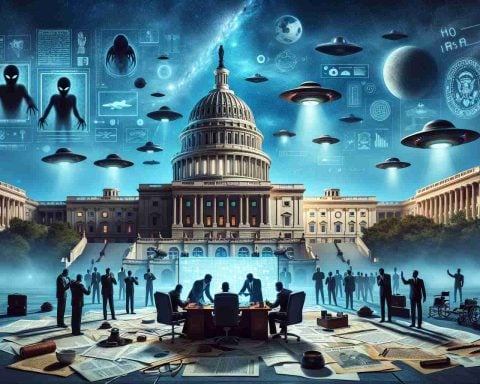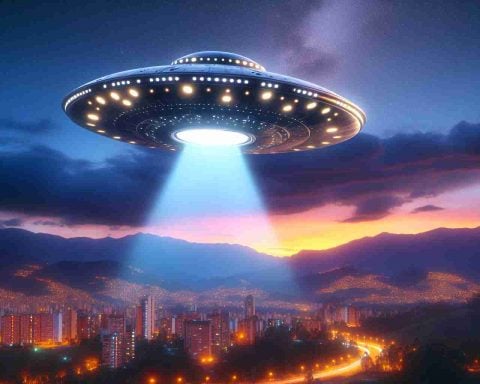- A Falcon 9 rocket launch by SpaceX over Cape Canaveral added 21 Starlink satellites to the growing constellation in orbit.
- Among the satellites, 13 are equipped with Direct to Cell technology, enhancing global connectivity.
- The launch, scheduled for 1:14 a.m. ET on February 15, was subject to weather conditions, but the team prepared for alternate windows if needed.
- This mission marked the 26th flight for the first-stage booster, with a planned landing on the A Shortfall of Gravitas droneship in the Atlantic Ocean.
- Live streams allowed spectators worldwide to experience the spectacle, highlighting the shared human ambition and connectivity.
Amid the quiet anticipation of midnight, a dazzling spectacle unfolds in the sky over Cape Canaveral. SpaceX, known for its audacious leaps into the cosmos, sets the stage for another celestial ballet with the launch of its Falcon 9 rocket. This time, it carries a constellation of 21 Starlink satellites, each a gleaming messenger destined to weave into the growing network above our heads.
As the clock nears 1:14 a.m. ET on February 15, the launch pad crackles with energy, the Falcon 9 poised like a sprinter ready to burst forth. Among the payload, 13 satellites boast a unique capability—Direct to Cell technology, signaling a new chapter in global connectivity. The mission’s success promises to shrink distances and bind our digital world more tightly than before.
The weather dances along a fine line between clear and cloudy. With 71°F temperate air and whispers of rain overhead, the atmosphere adds a tactile thrill to the proceedings. Yet, the team remains undeterred, prepared for subsequent windows should the skies unfurl their watery tapestry.
This marks the 26th venture for the stalwart first-stage booster, a veteran of missions spanning crewed flights and intercontinental connections. Following separation, its return journey targets a precise landing on the A Shortfall of Gravitas droneship, waiting patiently in the Atlantic’s embrace.
For those yearning to witness this orchestration, eyes can turn to live streams that transform distant events into personal moments. Through pixels and screens, the wonder of rocketry and the ambition of humanity come alive, reminding us that even as boundaries blur, our reach extends ever further.
The message resonates clearly: in this age of connections, even the night sky aligns with our pursuit of unity.
Discover How SpaceX’s Innovative Launch Propels Global Connectivity
How-To Steps & Life Hacks: Watching a SpaceX Launch
Watching a SpaceX launch can be a thrilling experience. Here’s how you can catch the next launch live:
1. Visit SpaceX’s Official Website: The company regularly updates its site with upcoming launch schedules.
2. Subscribe to Notifications: Enable notifications from SpaceX’s YouTube channel for live stream alerts.
3. Social Media Updates: Follow SpaceX on Twitter and Instagram for real-time updates and behind-the-scenes content.
4. Local Viewing Spots: If you’re near Cape Canaveral, designated viewing sites offer an up-close experience.
5. Television Broadcasts: Networks like NASA TV often partner with SpaceX for live coverage.
Real-World Use Cases: Starlink’s Growing Network
The Starlink satellite network is designed to provide high-speed internet to remote and underserved areas globally. Key real-world applications include:
– Remote Education: Enabling access to educational resources in isolated communities.
– Telemedicine: Facilitating remote consultations and medical diagnostics.
– Disaster Response: Providing reliable communication networks during natural disasters.
– Maritime & Aviation Connectivity: Offering seamless internet on planes and ships.
Market Forecasts & Industry Trends
The satellite internet market is rapidly expanding. According to a report by Market Research Future, the global satellite internet market is expected to grow from $3.92 billion in 2020 to $10.72 billion by 2026, driven by increasing demand for uninterrupted connectivity.
Industry Trend: There is a push towards creating mega-constellations, which include thousands of small satellites, to ensure global coverage. Companies like OneWeb, Amazon’s Project Kuiper, and SpaceX are at the forefront of this trend.
Reviews & Comparisons
Compared to traditional internet services, Starlink offers:
Pros:
– Global Coverage: Access to high-speed internet even in remote areas.
– Low Latency: A significant improvement over traditional satellite internet options.
Cons:
– Initial Cost: Setting up Starlink can be more expensive upfront compared to other options.
– Weather Sensitivity: Service can be affected by extreme weather conditions.
Controversies & Limitations
– Astronomy Concerns: Astronomers have raised issues about the bright trails of Starlink satellites interfering with telescopic observations.
– Space Debris: The increasing number of satellites elevates concerns about space debris.
Expert Insight: Astrophysicists are working with SpaceX to develop solutions like darkening the satellites to mitigate their impact on astronomical research.
Features, Specs & Pricing of Falcon 9 and Starlink
– Falcon 9 Rocket: Capable of carrying payloads up to 22,800 kg to low Earth orbit.
– Starlink Satellites: Equipped with phased-array antennas and can deliver broadband speeds ranging from 50 Mbps to 150 Mbps.
– Pricing: Starlink subscription starts at $99 per month with an initial hardware cost of $499.
Security & Sustainability
SpaceX is committed to ensuring the security of their networks with encryption and regular system updates. For sustainability, SpaceX has implemented a debris reduction plan and satellite deorbiting strategy post-mission life.
Insights & Predictions
SpaceX is expected to continue its leadership in satellite internet, with plans to add more satellites to the Starlink constellation. This expansion promises to enhance connectivity and reduce latency globally.
Tutorials & Compatibility: Setting Up Starlink
1. Unbox Your Starlink Kit: Includes the dish, mounting tripod, Wi-Fi router, and power supply.
2. Choose a Location: Ensure a clear view of the sky to minimize signal interference.
3. Connect and Power Up: Assemble the dish, connect the cables, and turn on the router.
4. Use the Starlink App: Guide you through the setup process and optimize your connection.
Actionable Recommendations
– Stay Informed: Regularly check SpaceX for the latest updates on launches and Starlink developments.
– Explore Compatibility: If considering Starlink, verify if it meets your needs, particularly in rural or underserved areas.
– Participate in Discussions: Engage with online communities to share experiences and tips on using Starlink effectively.
This combination of insights, practical steps, and future predictions aims to inform and empower readers as they navigate the evolving landscape of satellite architecture and global connectivity.