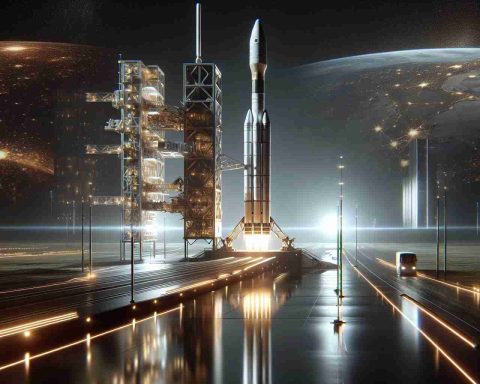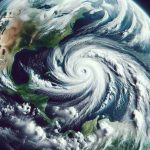As we navigate the internet, the technology behind the scenes plays a significant role in shaping our online experiences. Understanding how cookies function is crucial for enhancing privacy and improving user experience.
Cookies are small data files used by websites to improve user interactions. They serve multiple essential purposes, such as remembering user preferences, ensuring seamless communication, and enabling personalized advertising. When you allow cookies, these files enhance your browsing experience by storing preferences, making it easier to revisit websites without starting from scratch.
Additionally, some cookies collect statistical data to help website owners improve their platforms. This information is typically anonymous, as it focuses on trends rather than individual user activity. Importantly, this type of data storage contributes significantly to understanding user behavior over time.
However, it’s essential to note that cookies can also be used for marketing purposes, allowing companies to create user profiles for targeted advertising. This practice raises concerns about privacy, as tracking users across various sites can reveal much about personal interests and habits.
In conclusion, while cookies can enhance your browsing experience, it’s important to maintain awareness of how they function. By understanding their role in the digital landscape, you can make informed decisions about your privacy and online interactions.
The Essential Guide to Cookies: Understanding Their Impact on Privacy and User Experience
What Are Cookies?
Cookies are small data files created by websites and stored on a user’s computer or device. They play a vital role in personalizing and improving user experiences by retaining information about user preferences, login details, and items in shopping carts. By allowing cookies, users can enjoy a more tailored browsing experience, making site interactions smoother and more efficient.
Types of Cookies
There are four primary types of cookies that serve different purposes:
1. Session Cookies: These cookies are temporary and expire once you close your browser. They help in carrying session information, such as items added to a shopping cart, ensuring a seamless experience across pages.
2. Persistent Cookies: Unlike session cookies, persistent cookies remain on your device for a set period, even after you close the browser. They are used to remember login details and user preferences for future visits.
3. First-Party Cookies: These cookies are set by the website you are visiting. They are essential for functionality, like remembering your language preference or keeping you logged in.
4. Third-Party Cookies: These cookies are set by domains other than the one you are visiting, often used for advertising and tracking across multiple sites. They raise significant privacy concerns as they can monitor user behavior online.
Pros and Cons of Using Cookies
# Pros:
– Enhanced user experience: Cookies allow for a personalized browsing experience, remembering user preferences and settings.
– Streamlined e-commerce: Session cookies maintain user actions like shopping cart contents, making online shopping easier.
– Analytics and improvement: Cookies collect data that help website owners analyze user behavior to improve website functionality.
# Cons:
– Privacy concerns: Third-party cookies can track user activities across websites, leading to significant privacy issues.
– Data security risks: Storing sensitive information through cookies can expose users to data breaches if not managed properly.
– User consent complexities: Different regions have varying regulations regarding cookie usage, requiring websites to obtain clear user consent, which can complicate user experience.
Trends and Innovations in Cookie Usage
With increasing awareness around privacy, many browsers are implementing stricter policies on cookie usage. The introduction of “cookie banners” on websites is now common, requiring explicit user consent before cookies can be employed. Furthermore, the rise of privacy-centric browsing tools, like DuckDuckGo and Brave, emphasizes minimizing cookie usage and protecting user data.
How to Manage Cookies
Managing cookies can be achieved via browser settings. Here’s a simple guide:
1. Access browser settings: Open the settings menu within your browser (e.g., Chrome, Firefox, Safari).
2. Find privacy settings: Look for options related to privacy, security, or cookies.
3. Manage or clear cookies: You can often choose to block third-party cookies or delete existing cookies stored on your device.
Predictions for the Future of Cookies
As privacy laws tighten and technology evolves, the future of cookies may see significant changes, including:
– The potential phase-out of third-party cookies in favor of less invasive tracking technologies.
– The rise of privacy-focused advertising strategies that do not rely on users’ browsing behavior but rather on context and interests.
– Greater user control over their data, leading to more transparency from websites about how cookies are used.
In conclusion, while cookies are instrumental in enhancing user experience online, their implications for privacy cannot be overlooked. Staying informed about their functionality helps users navigate the digital landscape more effectively and make conscious decisions about their online interactions.
For more information on this topic, visit Cookies.